How to find my Azure Billing ID
TLDR - Quick Summary
What: Find Azure Billing ID for Private Offer acceptance
Path: Cost Management + Billing > Billing scope > Settings > Properties > Billing account id
Format:
12345a7b-ab3c-56d7-8901-23a4bcde5gh6:78a90b12-c3d4-5e67-f8ga-b9012345cd67_2019-05-31
Overview
In order to receive a Private Offer, you need to provide us with your Azure Account Billing ID.
This article shows you how to get this value.
Find the Billing ID
Search for Cost Management + Billing in the top services search bar. This will take you to the following page:
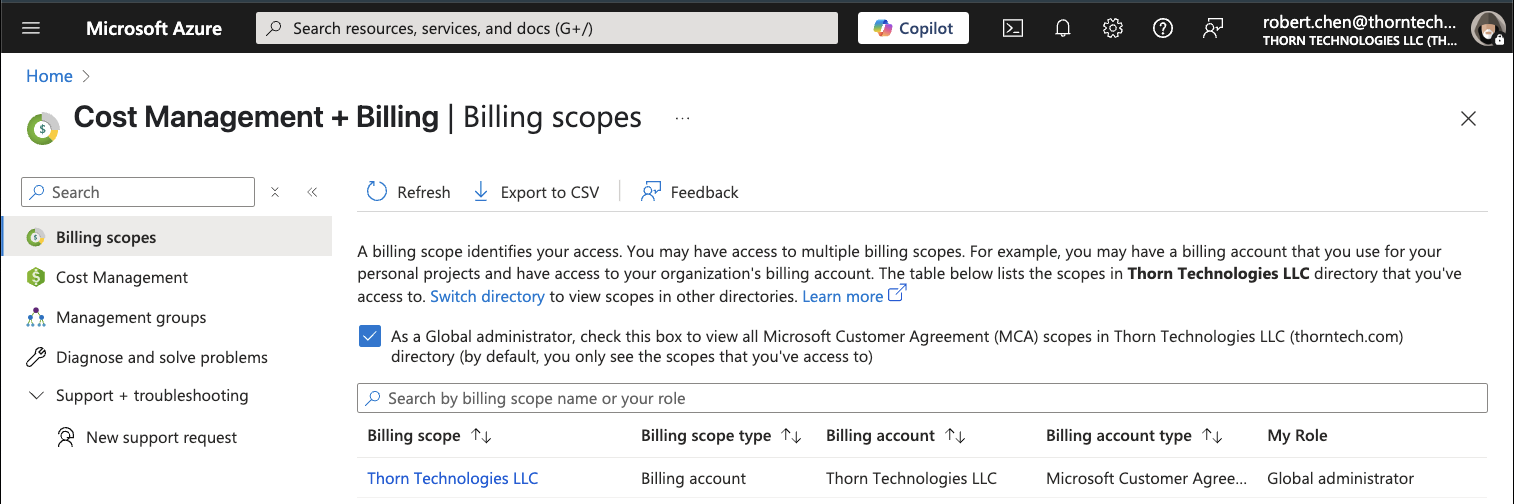
In Cost Management + Billing, check the box next to As a Global administrator, check this box...
Under Billing scope, click on the name of your Billing account. This takes you to the Billing account page.
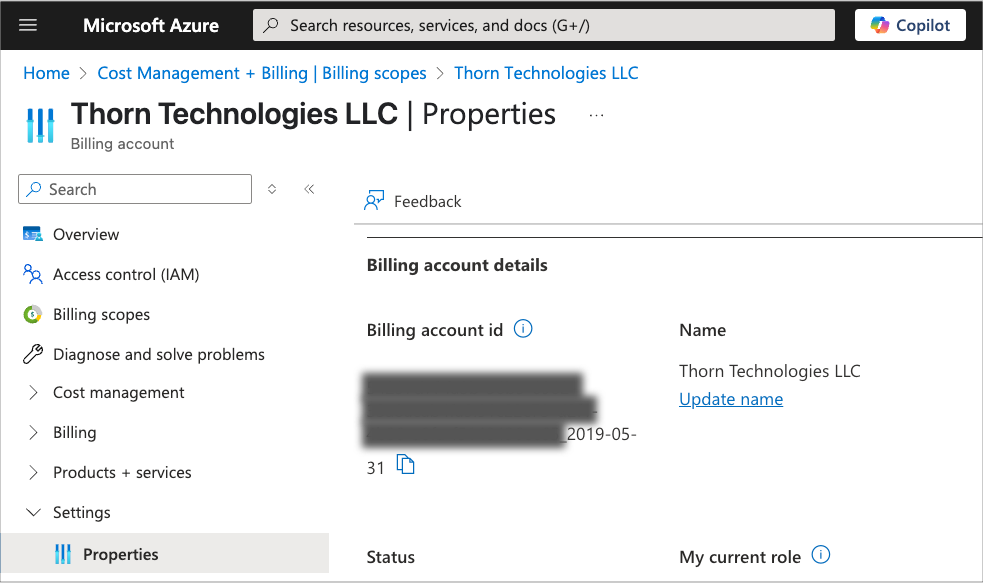
Go to Settings and then Properties
Under Billing account id, you will see a long guid-like number:
12345a7b-ab3c-56d7-8901-23a4bcde5gh6:78a90b12-c3d4-5e67-f8ga-b9012345cd67_2019-05-31
For more information, check out the Azure documentation